|
| virtual bool | AutoScroll [get, set] |
| | 是否自动滚动
|
| |
| bool? | EnableDefaultCorner [get, set] |
| | 是否为圆角边框
|
| |
| bool | EnableTableStyle [get, set] |
| | 是否启用表格样式
|
| |
| int? | MinHeight [get, set] |
| | 最小高度
|
| |
| int? | MinWidth [get, set] |
| | 最小宽度
|
| |
| int? | MaxHeight [get, set] |
| | 最大高度
|
| |
| int? | MaxWidth [get, set] |
| | 最大宽度
|
| |
| bool | EnableFrame [get, set] |
| | 启用自定义的圆角边框
|
| |
| string | BodyClass [get, set] |
| | 内容区域的样式类名
|
| |
| string | BodyStyle [get, set] |
| | 内容区域的样式
|
| |
| virtual string | BodyPadding [get, set] |
| | 内容区域的内边距,字符串类型,可以设置上下左右的内边距,比如'0px 5px'或'5px 10px 2px 2px'
|
| |
| virtual bool | ShowBorder [get, set] |
| | 是否显示边框
|
| |
| bool | IsViewPort [get, set] |
| | 是否全屏视图(占据整个屏幕,仅适用于最外层控件)
|
| |
| bool | IsFluid [get, set] |
| | 是否流式面板(占据整个宽度,仅适用于最外层控件)
|
| |
| bool | CustomToolAhead [get, set] |
| | 自定义工具图标显示在系统工具图标的前面
|
| |
| virtual ToolbarCollection | Toolbars [get, set] |
| | 工具栏控件集合
|
| |
| virtual ControlBaseCollection | Items [get] |
| | 子控件集合
|
| |
| virtual ToolCollection | Tools [get, set] |
| | 工具图标集合
|
| |
| string | Content [get, set] |
| | 面板内容
|
| |
| string | ContentEl [get, set] |
| | 面板内容的jQuery选择器
|
| |
| virtual JObject | IFrameAttributes [get, set] |
| | Iframe标签的属性
|
| |
| virtual string | IFrameUrl [get, set] |
| | IFrame的地址
|
| |
| virtual string | IFrameName [get, set] |
| | IFrame的名称
|
| |
| virtual bool | EnableIFrame [get, set] |
| | 是否启用IFrame
|
| |
| override bool | FocusOnPageLoad [get] |
| | 不支持此属性
|
| |
| bool | LayoutAfterImagesLoad [get, set] |
| | 容器中的全部图片加载完毕后,对容器重新进行布局
|
| |
| virtual LayoutType | Layout [get, set] |
| | 布局类型
|
| |
| int? | Width [get, set] |
| | 宽度
|
| |
| int? | Height [get, set] |
| | 高度
|
| |
| string | AnchorValue [get, set] |
| | 锚点值(当父容器的Layout=Anchor时有效)
|
| |
| string | ColumnWidth [get, set] |
| | 列的宽度(当父容器的Layout=Column时有效)
|
| |
| int? | AbsoluteX [get, set] |
| | 绝对定位的X坐标(当父容器的Layout=Absolute时有效)
|
| |
| int? | AbsoluteY [get, set] |
| | 绝对定位的Y坐标(当父容器的Layout=Absolute时有效)
|
| |
| int | TableConfigColumns [get, set] |
| | 表格列数(当父容器的Layout=Table时有效)
|
| |
| int | TableRowspan [get, set] |
| | 表格合并行(当父容器的Layout=Table时有效)
|
| |
| int | TableColspan [get, set] |
| | 表格合并列(当父容器的Layout=Table时有效)
|
| |
| BoxLayoutAlign | BoxConfigAlign [get, set] |
| | 控制子控件的位置(当本容器的Layout=VBox或者HBox时有效)
|
| |
| BoxLayoutPosition | BoxConfigPosition [get, set] |
| | 控制子控件的位置(当本容器的Layout=VBox或者HBox时有效)
|
| |
| string | BoxConfigPadding [get, set] |
| | 内边距(当本容器的Layout=VBox或者HBox时有效)
|
| |
| string | BoxConfigChildMargin [get, set] |
| | 子控件的外边距(当本容器的Layout=VBox或者HBox时有效)
|
| |
| string | BoxConfigLastChildMargin [get, set] |
| | 最后一个子控件的外边距(当本容器的Layout=VBox或者HBox时有效)
|
| |
| int | BoxFlex [get, set] |
| | 控制子控件的尺寸(当父容器的Layout=VBox或者HBox时有效)
|
| |
| bool | RegionSplit [get, set] |
| | 是否启用区域分隔条
|
| |
| bool | RegionSplitDraggable [get, set] |
| | 区域分隔条是否可拖动
|
| |
| bool | RegionSplitIcon [get, set] |
| | 是否显示区域分隔条图标
|
| |
| bool | RegionSplitTransparent [get, set] |
| | 区域分隔条是否透明
|
| |
| int? | RegionSplitWidth [get, set] |
| | 区域分隔条的宽度
|
| |
| string | RegionPercent [get, set] |
| | 区域的百分比尺寸(当父容器的Layout=Region时有效)
|
| |
| bool | RegionSplitHeaderClass [get, set] |
| | 是否为区域分隔条使用表头样式
|
| |
| Position | RegionPosition [get, set] |
| | 区域所在的位置
|
| |
| int? | BlockConfigSpace [get, set] |
| | 块间距(当本容器的Layout=Block时有效)
|
| |
| int | BlockConfigBlockCount [get, set] |
| | 自定义总块数(当本容器的Layout=Block时有效)
|
| |
| int | Block [get, set] |
| | 块大小,超小屏幕(当父容器的Layout=Block时有效)
|
| |
| int | BlockSM [get, set] |
| | 块大小,小屏幕(当父容器的Layout=Block时有效)
|
| |
| int | BlockMD [get, set] |
| | 块大小,中等屏幕(当父容器的Layout=Block时有效)
|
| |
| int | BlockLG [get, set] |
| | 块大小,大屏幕(当父容器的Layout=Block时有效)
|
| |
| virtual ? bool | EncodeText [get, set] |
| | 是否在客户端进行HTML编码
|
| |
| virtual bool | FocusOnPageLoad [get, set] |
| | 页面加载后立即获得焦点
|
| |
| virtual string | CssClass [get, set] |
| | 控件样式类名
|
| |
| virtual string | CssStyle [get, set] |
| | 控件样式
|
| |
| string | Margin [get, set] |
| | 外边距
|
| |
| int? | MarginRight [get, set] |
| | 右侧外边距
|
| |
| int? | MarginLeft [get, set] |
| | 左侧外边距
|
| |
| int? | MarginTop [get, set] |
| | 顶部外边距
|
| |
| int? | MarginBottom [get, set] |
| | 底部外边距
|
| |
| string | ProductName [get] |
| | 产品名称
|
| |
| virtual string | ProductVersion [get] |
| | 产品版本
|
| |
| virtual JObject | Attributes [get, set] |
| | HTML标签属性
|
| |
| string | AttributeDataTag [get, set] |
| | HTML标签属性(data-tag)
|
| |
| string | WrapperID [get] |
| | 控件外部容器的客户端ID(比如:Button1_wrapper)
|
| |
| string | ID [get, set] |
| | 控件ID
|
| |
| virtual bool | Enabled [get, set] |
| | 是否可用
|
| |
| virtual bool | Hidden [get, set] |
| | 是否隐藏控件
|
| |
| virtual HideMode | HideMode [get, set] |
| | 隐藏模式
|
| |
| bool | IsFineUIAjaxPostBack [get] |
| | 是否处于FineUI的AJAX回发过程
|
| |
| bool | IsFineUICoreAjaxPostBack [get] |
| | 是否处于FineUI的AJAX回发过程
|
| |
| virtual ListenerCollection | Listeners [get, set] |
| | 客户端事件列表
|
| |
| virtual EventCollection | Events [get, set] |
| | 服务端事件列表
|
| |
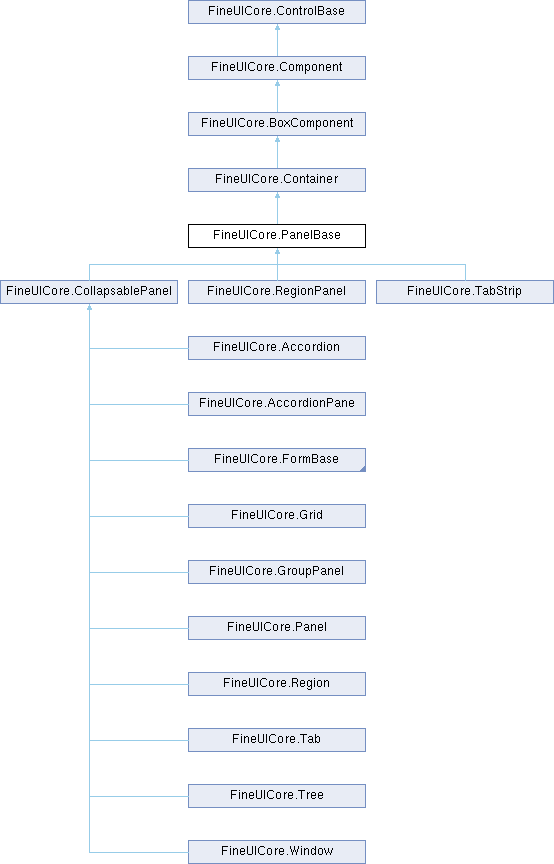
 属性 继承自 FineUICore.Container
属性 继承自 FineUICore.Container 属性 继承自 FineUICore.BoxComponent
属性 继承自 FineUICore.BoxComponent 属性 继承自 FineUICore.Component
属性 继承自 FineUICore.Component 属性 继承自 FineUICore.ControlBase
属性 继承自 FineUICore.ControlBase Public 成员函数 继承自 FineUICore.ControlBase
Public 成员函数 继承自 FineUICore.ControlBase